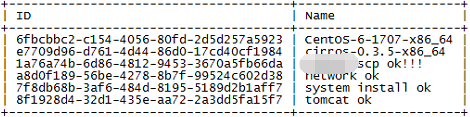Create Glance User Role
[root@controller ~]# source /root/admin-openrc
[root@controller ~]# openstack user create –domain default glance –password password
[root@controller ~]# openstack role add –project service –user glance admin
Create Glance Service
[root@controller ~]# openstack service create –name glance –description “OpenStack Image service” image
Create Endpoint
[root@controller ~]# openstack endpoint create –region RegionOne image public http://controller:9292
[root@controller ~]# openstack endpoint create –region RegionOne image internal http://controller:9292
[root@controller ~]# openstack endpoint create –region RegionOne image admin http://controller:9292
Install Glance
[root@controller ~]# yum install openstack-glance -y
Configure Glance-API
[root@controller ~]# cp /etc/glance/glance-api.conf /etc/glance/glance-api.conf.bak
[root@controller ~]# openstack-config –set /etc/glance/glance-api.conf DEFAULT transport_url rabbit://openstack:password@controller
[root@controller ~]# openstack-config –set /etc/glance/glance-api.conf database connection mysql+pymysql://glance:password@controller/glance
[root@controller ~]# openstack-config –set /etc/glance/glance-api.conf keystone_authtoken auth_uri http://controller:5000
[root@controller ~]# openstack-config –set /etc/glance/glance-api.conf keystone_authtoken auth_url http://controller:35357
[root@controller ~]# openstack-config –set /etc/glance/glance-api.conf keystone_authtoken memcached_servers controller:11211
[root@controller ~]# openstack-config –set /etc/glance/glance-api.conf keystone_authtoken auth_type password
[root@controller ~]# openstack-config –set /etc/glance/glance-api.conf keystone_authtoken project_domain_name default
[root@controller ~]# openstack-config –set /etc/glance/glance-api.conf keystone_authtoken user_domain_name default
[root@controller ~]# openstack-config –set /etc/glance/glance-api.conf keystone_authtoken username glance
[root@controller ~]# openstack-config –set /etc/glance/glance-api.conf keystone_authtoken password password
[root@controller ~]# openstack-config –set /etc/glance/glance-api.conf keystone_authtoken project_name service
[root@controller ~]# openstack-config –set /etc/glance/glance-api.conf paste_deploy flavor keystone
[root@controller ~]# openstack-config –set /etc/glance/glance-api.conf glance_store stores file,http
[root@controller ~]# openstack-config –set /etc/glance/glance-api.conf glance_store default_store file
[root@controller ~]# openstack-config –set /etc/glance/glance-api.conf glance_store filesystem_store_datadir /var/lib/glance/images/
Configure Glance-Registry
[root@controller ~]# cp /etc/glance/glance-registry.conf /etc/glance/glance-registry.conf.bak
[root@controller ~]# openstack-config –set /etc/glance/glance-registry.conf DEFAULT transport_url rabbit://openstack:password@controller
[root@controller ~]# openstack-config –set /etc/glance/glance-registry.conf database connection mysql+pymysql://glance:password@controller/glance
[root@controller ~]# openstack-config –set /etc/glance/glance-registry.conf keystone_authtoken auth_uri http://controller:5000
[root@controller ~]# openstack-config –set /etc/glance/glance-registry.conf keystone_authtoken auth_url http://controller:35357
[root@controller ~]# openstack-config –set /etc/glance/glance-registry.conf keystone_authtoken memcached_serverscontroller:11211
[root@controller ~]# openstack-config –set /etc/glance/glance-registry.conf keystone_authtoken auth_type password
[root@controller ~]# openstack-config –set /etc/glance/glance-registry.conf keystone_authtoken project_domain_name default
[root@controller ~]# openstack-config –set /etc/glance/glance-registry.conf keystone_authtoken user_domain_name default
[root@controller ~]# openstack-config –set /etc/glance/glance-registry.conf keystone_authtoken project_name service
[root@controller ~]# openstack-config –set /etc/glance/glance-registry.conf keystone_authtoken username glance
[root@controller ~]# openstack-config –set /etc/glance/glance-registry.conf keystone_authtoken password password
[root@controller ~]# openstack-config –set /etc/glance/glance-registry.conf paste_deploy flavor keystone
Synchronize Database
[root@controller ~]# su -s /bin/sh -c “glance-manage db_sync” glance
Start Glance Service
[root@controller ~]# systemctl enable openstack-glance-api.service openstack-glance-registry.service
[root@controller ~]# systemctl restart openstack-glance-api.service openstack-glance-registry.service
[root@controller ~]# systemctl status openstack-glance-api.service openstack-glance-registry.service
Download Cirros Img
[root@controller ~]# wget http://download.cirros-cloud.net/0.3.5/cirros-0.3.5-x86\_64-disk.img
Create Glance Image
[root@controller ~]# glance image-create –name “cirros-0.3.5-x86_64” –file cirros-0.3.5-x86_64-disk.img –disk-format qcow2 –container-format bare –visibility public –progress
Download CentOS Cloud Img
[root@controller ~]# wget http://cloud.centos.org/centos/7/images/CentOS-7-x86\_64-GenericCloud-1708.qcow2
Create Glance Image
[root@controller ~]# glance image-create –name “CentOS-7-x86_64” –file CentOS-7-x86_64-GenericCloud-1708.qcow2 –disk-format qcow2 –container-format bare –visibility public –progress
List Glance Image
[root@controller ~]# glance image-list